HoopyFrood
It's me! Hurrah!
Here goes the walkthrough of using Photobucket to post photos here. I've tried to be as thorough as possible, as I don't know how much people know.
Upload the photo to the account.
Just need to click on the green upload button at the top.

This will take you to this next screen:

where clicking "select photos and videos" will open the usual window on your computer to allow you to choose which photo(s) you want to upload.
While uploading you'll probably get bombarded by some unavoidable, automatic advert. I hate those.
Once uploaded, you'll go back to the album with with uploaded photos all there waiting for you. If you hover over the one you want, it'll pop out like this:

The link that you want is the one titled Direct Link. Left click on the link in the box and it will automatically copy the link for you (instead of right clicking and choosing 'copy' or pressing ctrl and c) and it will tell you that the link has been copied like so:
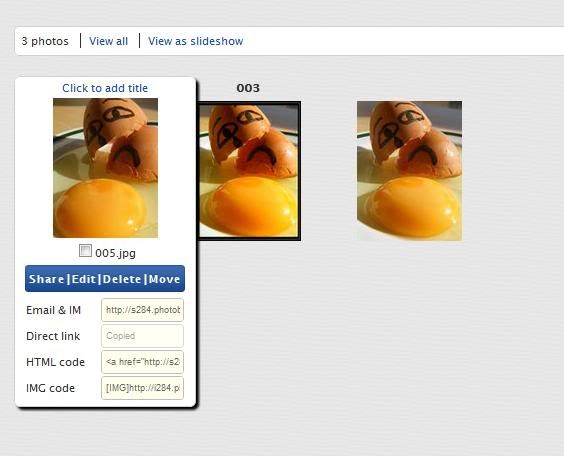
On a side note, if you're looking at individual photos this same box will be on one side, so you can get the link from there as well.
Now come back over to the Chrons and on the post you wish to add your photo to, click the 'mountain' yellow box as circled and a little window will appear. Simply paste the copied link into the box (this will require right click and paste, or ctrl and v).

Upload the photo to the account.
Just need to click on the green upload button at the top.

This will take you to this next screen:

where clicking "select photos and videos" will open the usual window on your computer to allow you to choose which photo(s) you want to upload.
While uploading you'll probably get bombarded by some unavoidable, automatic advert. I hate those.
Once uploaded, you'll go back to the album with with uploaded photos all there waiting for you. If you hover over the one you want, it'll pop out like this:

The link that you want is the one titled Direct Link. Left click on the link in the box and it will automatically copy the link for you (instead of right clicking and choosing 'copy' or pressing ctrl and c) and it will tell you that the link has been copied like so:
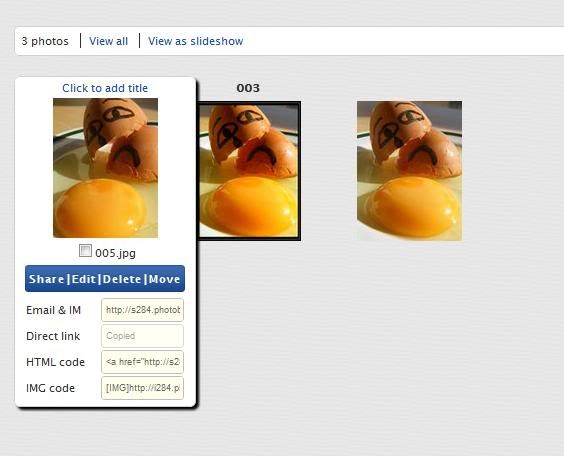
On a side note, if you're looking at individual photos this same box will be on one side, so you can get the link from there as well.
Now come back over to the Chrons and on the post you wish to add your photo to, click the 'mountain' yellow box as circled and a little window will appear. Simply paste the copied link into the box (this will require right click and paste, or ctrl and v).







