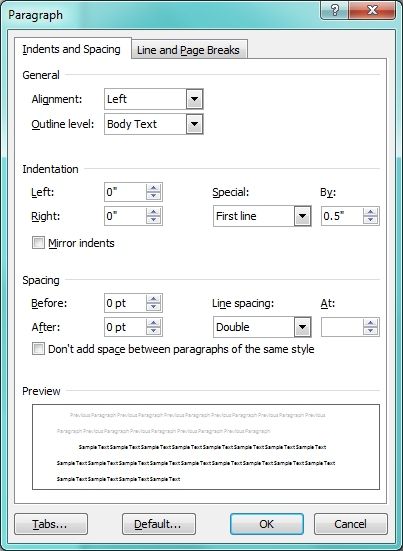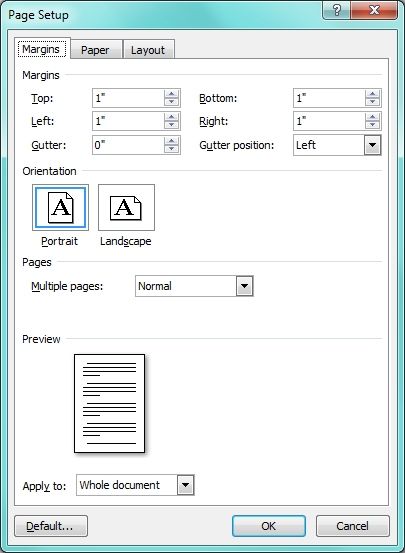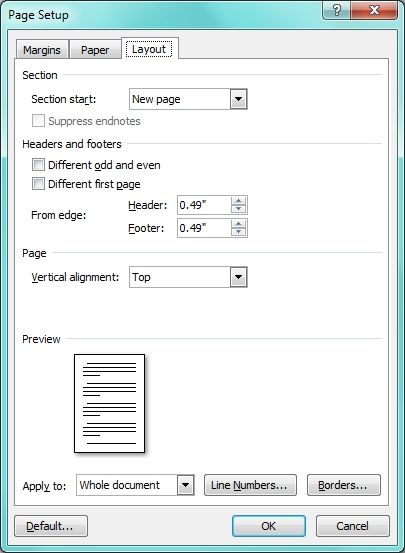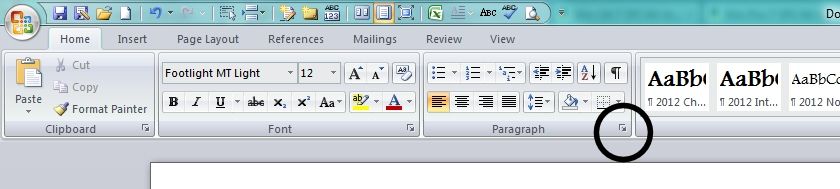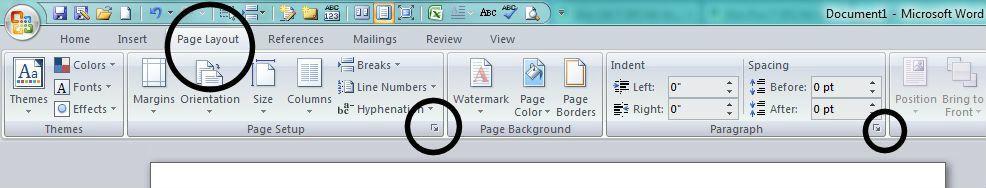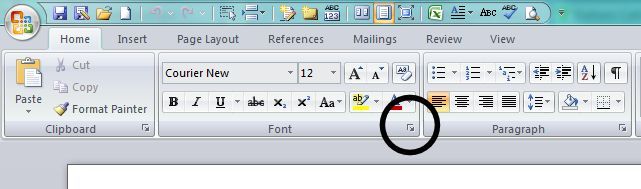I find myself getting confused on how to properly format a manuscript in Microsoft Word (I'm using 2007).
I know I had an option box somewhere that popped up and I inputted figures that seemed to make sense. Can't find it now!
Now I'm looking at the "Page Layout" tab and wondering if I can do most everything from there.
It looks as though I can set left and right margins using the "Indent" section under the Page Layout tab. Fine.
However, I've got an odd issue where everytime I press return at the end of a paragraph, I have a full line space between paragraphs.
Left formatting, text type and size all seems simple enough - am used to that.
Does anyone have any quick pointers on what's required to specifically set up Word formatting so that it's in MS format?
To date, I've tried to ensure I'm basically writing in maniscript format, but with single line spacing instead of double line - so that point can be easily changed.
However, despite normally being used to computers and Word, I'm not so confident with the formatting options!!
I know I had an option box somewhere that popped up and I inputted figures that seemed to make sense. Can't find it now!
Now I'm looking at the "Page Layout" tab and wondering if I can do most everything from there.
It looks as though I can set left and right margins using the "Indent" section under the Page Layout tab. Fine.
However, I've got an odd issue where everytime I press return at the end of a paragraph, I have a full line space between paragraphs.
Left formatting, text type and size all seems simple enough - am used to that.
Does anyone have any quick pointers on what's required to specifically set up Word formatting so that it's in MS format?
To date, I've tried to ensure I'm basically writing in maniscript format, but with single line spacing instead of double line - so that point can be easily changed.
However, despite normally being used to computers and Word, I'm not so confident with the formatting options!!