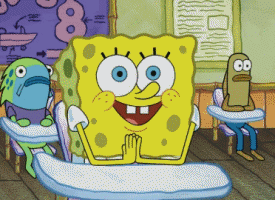No, it was Digital Research Gem. Also available on other Platforms, including PC. Totally bought in. (June 1985)
The Amiga was shortly later and was a slightly more innovative OS & GUI
It was ahead of the BBC Micro and MSDOS on a PC. But not at all innovative or ahead of other GUI based non-PC offerings.
I played with the GUI on a Xerox Star in early 1980s. That and earlier Xerox Alto is what Lilith (ETH Zurich 32bit CPU with bitmapped graphics late 1970s) MS Windows, Apple Lisa/Mac (1983), DR Gem, Acorn RiscOS (1987) etc were all copying.
The development of Lilith was influenced by the
Xerox Alto from the
Xerox PARC (1973) where
Niklaus Wirth spent a sabbatical from 1976 to 1977. Unable to bring back one of the Alto systems to Europe, Wirth decided to build a new system from scratch between 1978 and 1980.
[3] In 1985 he had a second sabbatical leave to PARC, which led to the design of the
Oberon System.
Ceres, the follow-up to Lilith, was also released in 1985.
The mouse of the Lilith was custom-designed, and later used with the
Smaky computers. It would go on to inspire the first mice produced by
Logitech.
https://en.wikipedia.org/wiki/Lilith_(computer)
Logitech was set up actually to distribute the Modula-2 Compiler from ETH. Lilith OS and Applications written in Modula-2, also developed by Wirth.
Wirth earlier published Pascal with Jensen. But much of the work had originated with Qubal at Queens University Belfast with collaboration with CAR Hoare (who taught my wife to program). Hoare developed the famous "Quick Sort" and also Occam language used for Transputer.
https://en.wikipedia.org/wiki/Transputer
https://en.wikipedia.org/wiki/Inmos
The Transputer WAS the future of high performance computing till Margaret Thatcher sold off Inmos and the new owner Thorn was clueless about IC Technology and Computers (Ferguson Radio & TV) and was in its sunset years. They sold Inmos to Thomson (French) who also bought and asset stripped Telefunken and RCA. The ST part of Thomson was spun off to STMicroelectronics who for a while had some success supplying chips for Set top boxes. No sensible development ever occurred after Thorn bought Inmos.#
I was at a Transputer Demo in 1986. Then just one Transputer was faster than a 386 (released 1985). The demo used 4 x 19" shelves. Each one had multiple cards and each card multiple transputers. There was no way to couple x86, 68000, ARM like that. Each Transputer had four links to connect to other Transputers.
One demo was a Mandlebrot on a 2 x 2 cube of screens. Each line by separate Transputer. Another was butterflies generated in real time and flying around the cube of four screens. 1986!
It's as well that Acorn accidently made the ARM CPU low power (it was for a Desktop Workstation, Archimedes.) or Mobile phones would be Intel x86 and would have lasted about 4 hours in 2002 when they lasted a week!
See also Xerox Star
https://en.wikipedia.org/wiki/Xerox_Star