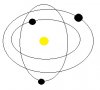Yes, it does. Yes, you can. Or you can use a vector graphics type thing (Inkscape is a free one).Does Photoshop allow free hand drawing? Or can I make a picture there? The charts are simple - it"s just getting them onto a doc I'm not sure about. But I don't have a photo of them.
Is this the kind of thing you're looking at producing?