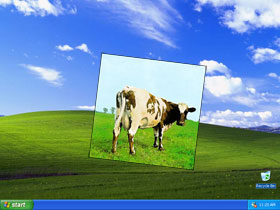Beautiful, HJ. (And I love your lion avatar.)

You are using an out of date browser. It may not display this or other websites correctly.
You should upgrade or use an alternative browser.
You should upgrade or use an alternative browser.
Show us your... desktops.
- Thread starter Erin99
- Start date
Momentary lapse in concentration?Lith said:edit: btw, why is this thread in the games forum?
Nah. I just figured this thread was too computery for the Lounge and yet misplaced elsewhere. So I stuck it here. If a mod wants to move it to a more suitable place, be my guest...
The blue gadgets are downloaded from Windows Vista Sidebar (the website the sidebar links to when you press “Get more gadgets online”). I just configured each one to look blue instead of their normal colour.Commonmind said:Where did you get those blue-themed gadgets Leish?
The ones you see in my screenshot are these (in order):
DriveInfo
Weather (built in to the sidebar already)
Top Processes
Multi Meter
iStat wireless
iStat battery
View attachment 15797
Last edited:
Commonmind
Registered Lurker
- Joined
- Dec 31, 2006
- Messages
- 1,304
Momentary lapse in concentration?
Nah. I just figured this thread was too computery for the Lounge and yet misplaced elsewhere. So I stuck it here. If a mod wants to move it to a more suitable place, be my guest...
The blue gadgets are downloaded from Windows Vista Sidebar (the website the sidebar links to when you press “Get more gadgets online”). I just configured each one to look blue instead of their normal colour.
The ones you see in my screenshot are these (in order):
DriveInfo
Weather (built in to the sidebar already)
Top Processes
Multi Meter
iStat wireless
iStat battery
View attachment 15797
Very nice. I'll have to check the site out again, I haven't been using my Sidebar ( namely because the differing colors of the gadgets were too dissimilar from my theme
Lady of Winterfell
Foxy Lady
Hey guys, just wanted to say thanks again for the advice on the ObjectDock. Downloaded it and loving it! 
Wybren
Infrequent visitor.
This is ours


The Ace
Scottish Roman.
If anyone wants to see my desktop, they're welcome to come and have a look. What the h**l is an art programme ? My wallpaper is a download from visualparadox.com , called something like 'Pump,' but after 3 attempts to follow the instructions, you'll just have to imagine it. Anyone attempting to 'Assist,' me will be shot.
Overread
Searching for a flower
Right: I can survive a shot 
first off get a view of the screen; then press the "PrtScr buttong on the keyboard (its next to scroll lock).
after that load up paint and go to edit and then past. This will past in the screen shot of your desktop. Now save this to a file,
Now go online and make a post here and in the post go to manage attachments - at the bottom of the advanced make a post section. This will open an attachments window where you can select the file off your computer and upload it to the site = once uploaded, close the attachments window and complete the post
there - awaits the shot
first off get a view of the screen; then press the "PrtScr buttong on the keyboard (its next to scroll lock).
after that load up paint and go to edit and then past. This will past in the screen shot of your desktop. Now save this to a file,
Now go online and make a post here and in the post go to manage attachments - at the bottom of the advanced make a post section. This will open an attachments window where you can select the file off your computer and upload it to the site = once uploaded, close the attachments window and complete the post
there - awaits the shot
The Ace
Scottish Roman.
Here goes, it's a real pain to resize, though.
Overread
Searching for a flower
hehe = *does not get shot  *
*
the desktops seem to be starting an outer space trend,
the desktops seem to be starting an outer space trend,
The Ace
Scottish Roman.
I've been using this kind of thing for years. My boss doesn't do screenshots, so I never learned how.
Woodfoot
Bai Yu Lao Hu
Wybren
Infrequent visitor.
Wybe, I like the temperature readouts at the top of yours! I had something similar a while ago.
We need to monitor the temperature so we don't get things melting again
The Ace
Scottish Roman.
Of course, that's one of the advantages of living in Scotland. Here's the full version.
Wybren
Infrequent visitor.
Yes, I would think that we wouldn't have that problem if we lived in a cooler climate.
gully_foyle
Here kitty kitty kitty!
Pyan, that would be a classic example of a barred spiral galaxy, maybe NGC1300 which is in the constellation of Eridanus.
Joel007
Shiny! Let's be bad guys.
At the moment my desktop is a good action screenshot  I tend to switch between screenshots depending on what game I'm playing.
I tend to switch between screenshots depending on what game I'm playing.
Lenny
Press "X" to admire hat
That's one hell of a screenshot.
Does the actual game when it's running meet the screenshot quality, out of interest?
Does the actual game when it's running meet the screenshot quality, out of interest?
Harpo
Getting away with it
Similar threads
-
-
What Do You think are the Most Overrated TV Shows Past and Present ?
- Started by BAYLOR
- Replies: 7
-
-
What other books and shows have places Bigger On The Inside or tend to change locations?
- Started by DAgent
- Replies: 16
-